Authentication
Some endpoints such as the recommendations endpoint require authentication. Follow these steps to get started:1
Obtain an API Key
To use the API, you’ll need an API key. Create an account on costgraph.baselinehq.cloud to obtain your API key.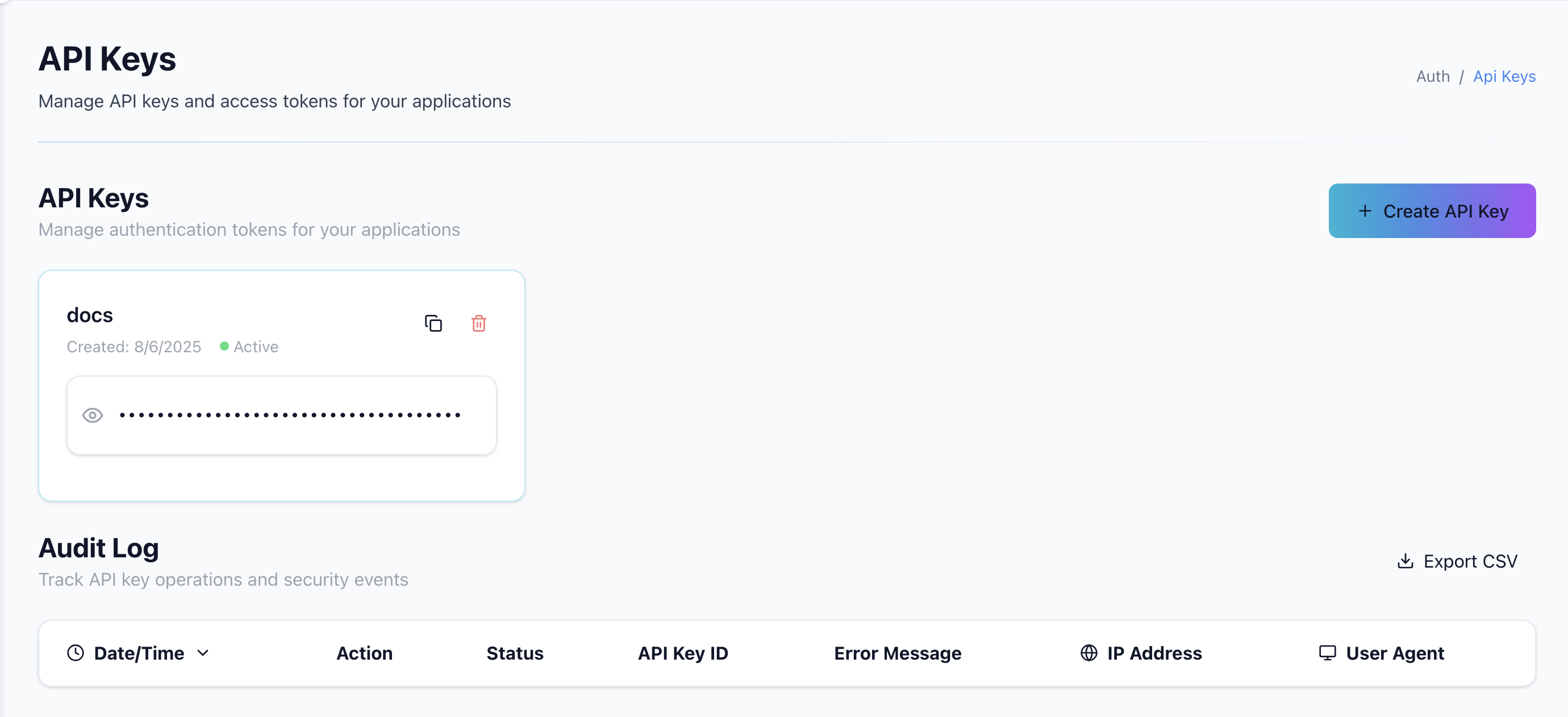
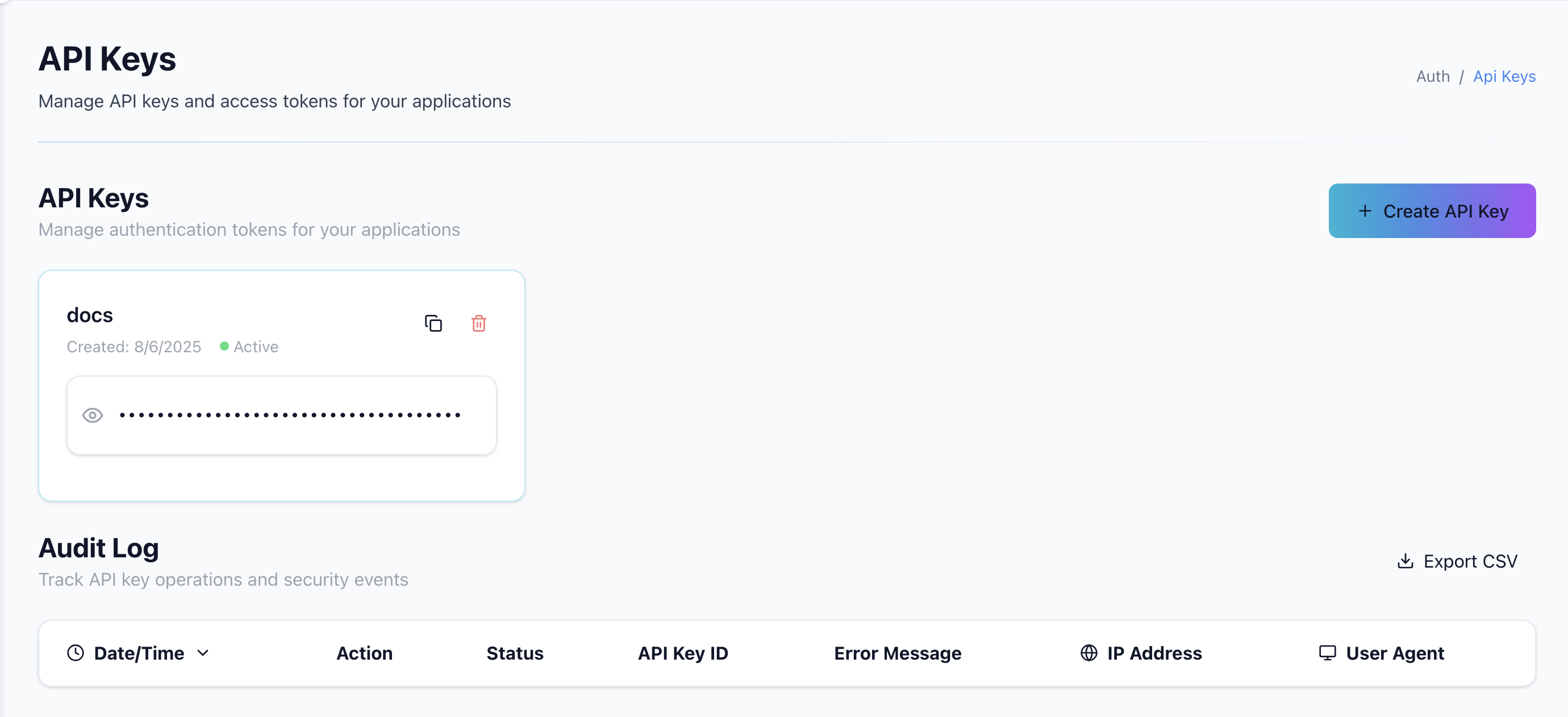
2
Create Request File
Create a file named
rec.json with the following content:3
Make the Request
Use curl to make the request to the recommendations endpoint:
Using the API Key
Include your API key in theAuthorization header of your requests:
YOUR_API_KEY with the API key you obtained from the dashboard.